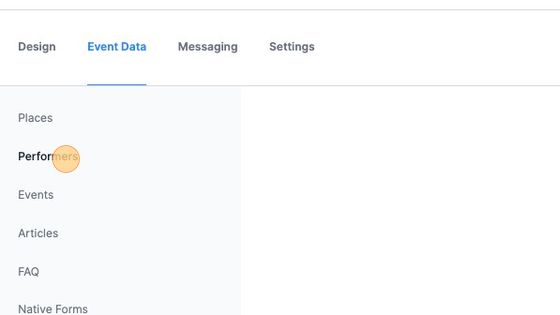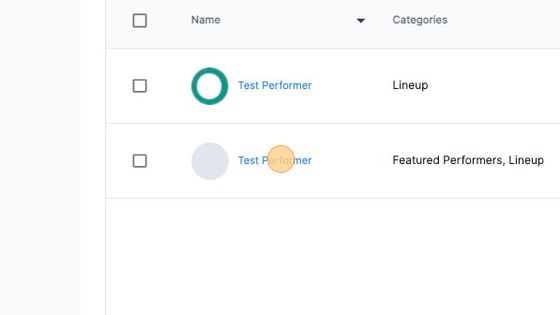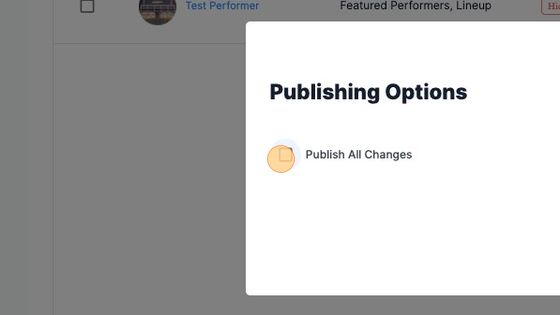How to add images to performers
Tip! The optimal size for images is 1280x840. If you upload an image of a different size then the system will crop it to fit. Vertical (portrait) images are not recommended and will likely not look good in your mobile app due to how the image is cropped.
1. Navigate to https://cms.aloompa.com
2. Click "Event Data"
3. Click "Performers"
4. Click on the artist. Or click "+ New Performer" to add a new performer.
5. Select the Image field to add the image.

Tip! Vertical (portrait) images are not recommended and will likely not look good in your mobile app due to how the image is cropped.
6. Click "Save Performer"
7. Click "Publish"
8. Select "Publish All Changes"
9. Click "Confirm"