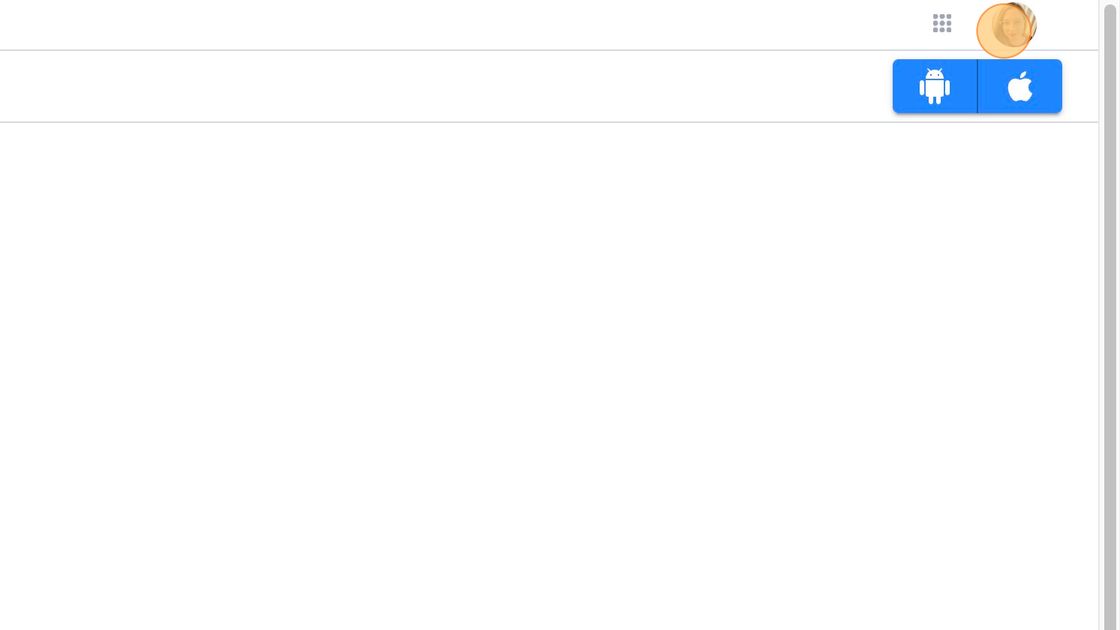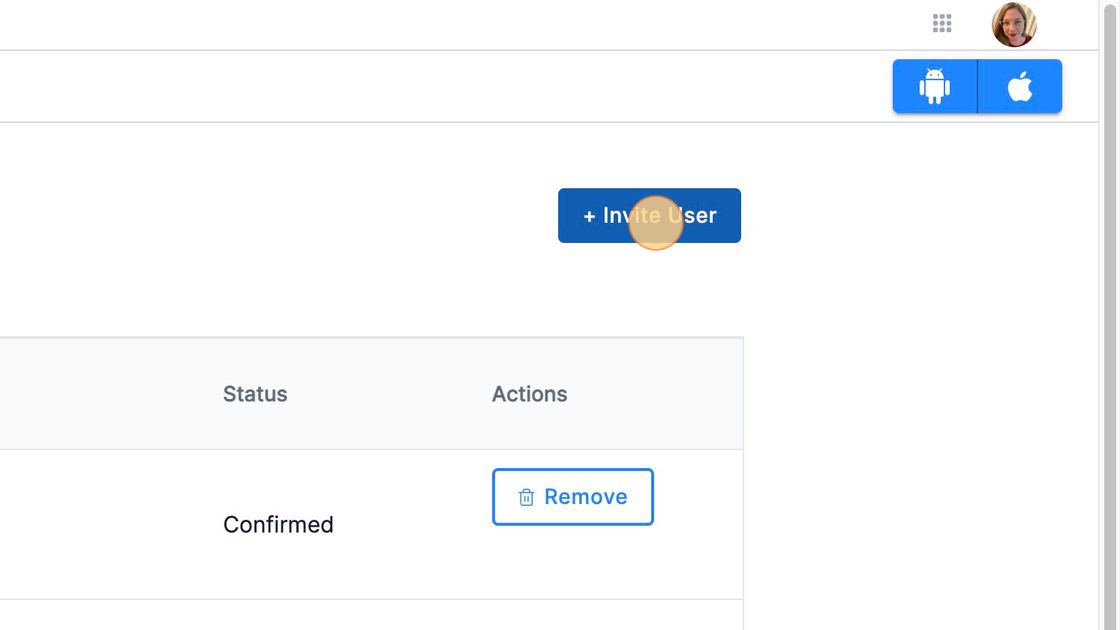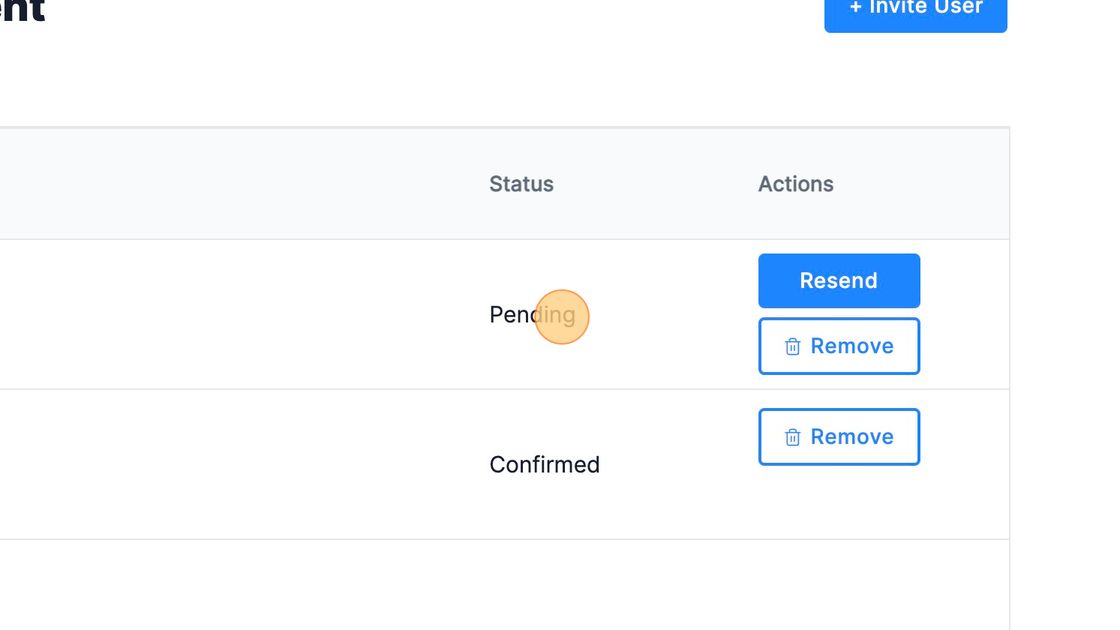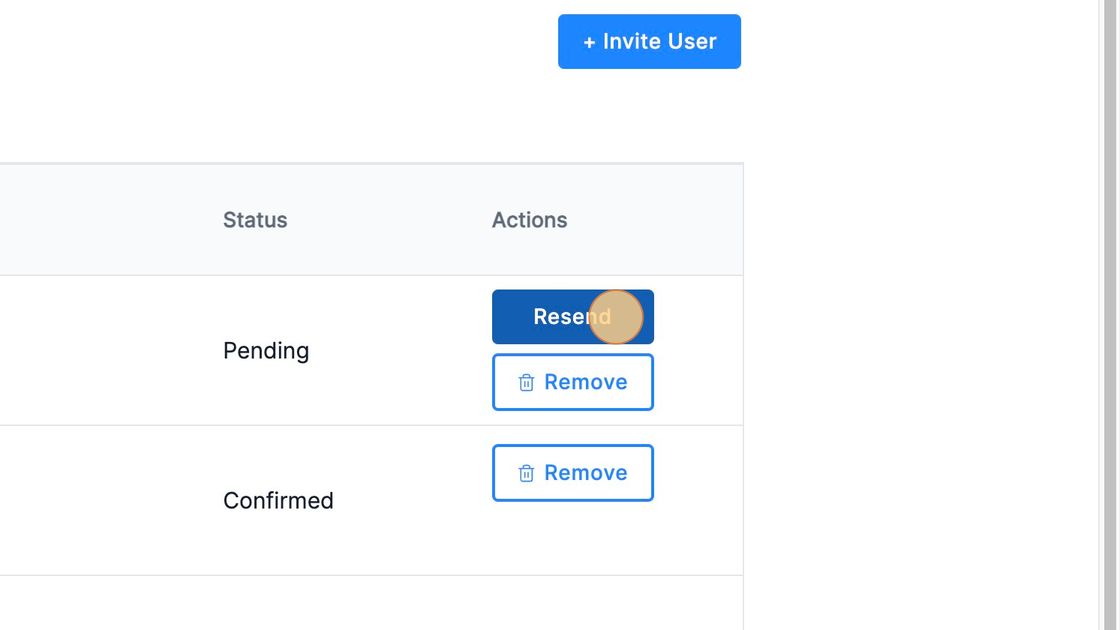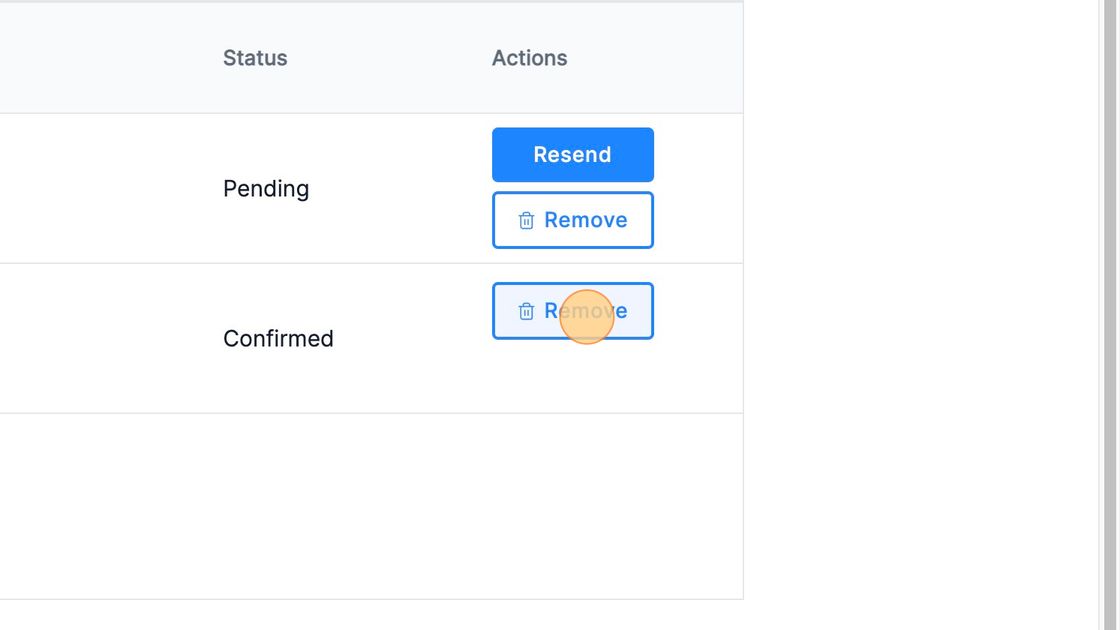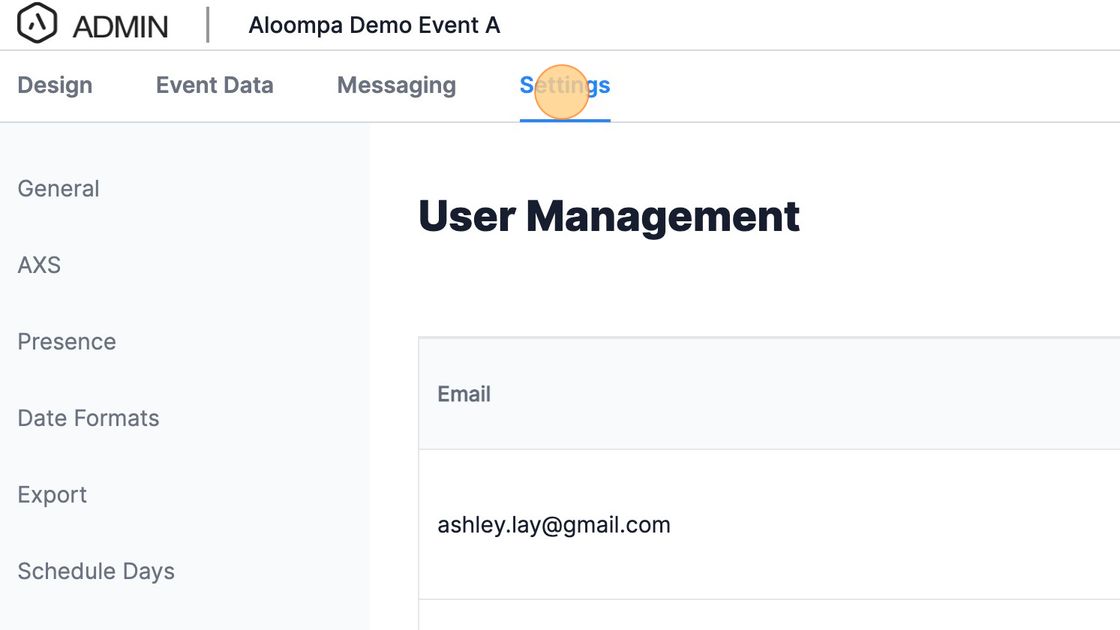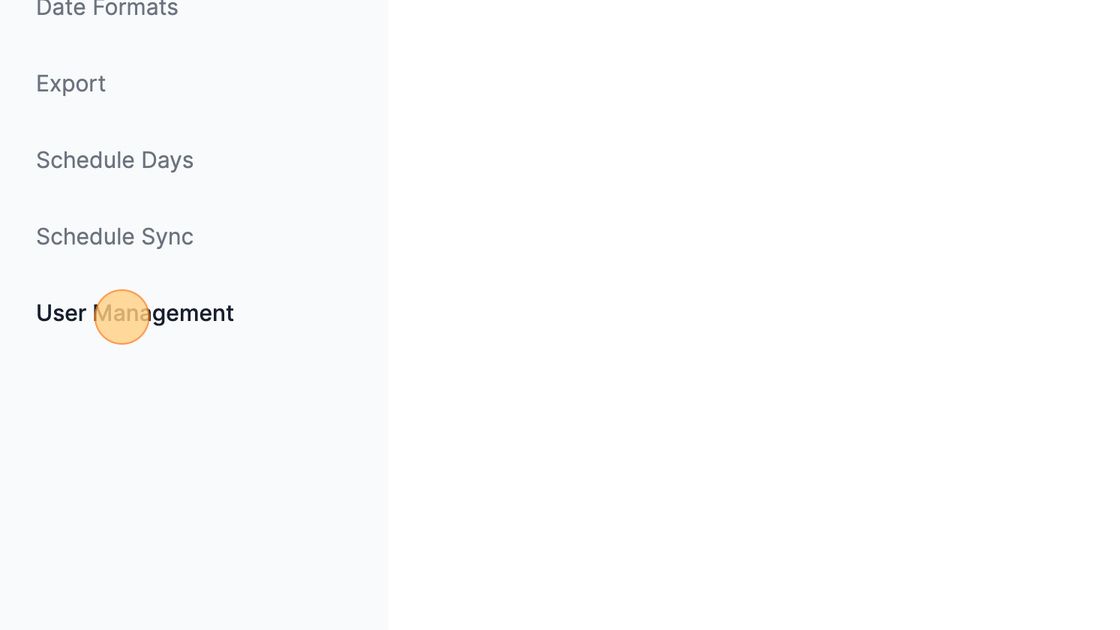Add a User
Once you are logged into the CMS, you have the ability to add users to your account. These users will have the same user rights as you. Follow the steps below!
1. Navigate to https://cms.aloompa.com/
2. Click your profile icon in the top right corner of your screen.
3. Click "Manage Members"
4. Click "+ Invite User"
5. Enter the email address of the new user, using all lowercase. Then, click "Invite User"
6. The Status column displays the status of the new user. Pending indicates they have not yet activated their account while Confirmed indicates they have.
7. If needed, you can click "Resend" to resend their initial login invitation. Temporary password expire after a week, so if the new user does not accept their invitation you might need to resend it to them.
8. Click "Remove" to remove access from a user.
9. Click "Yes"
10. You can also access this screen by clicking "Settings"
11. And then selecting "User Management"