LiveOrder - Square Reporting
Square offers a range of reporting that you can learn about in detail on their knowledge base here. We have also compiled a few reports we recommend for you in this article.
- Total Items Sold
- Found in Reports --> Item Sales --> Filter by Source "Aloompa"
-
1. Navigate to https://squareup.com/dashboard/
2. Click Reports.
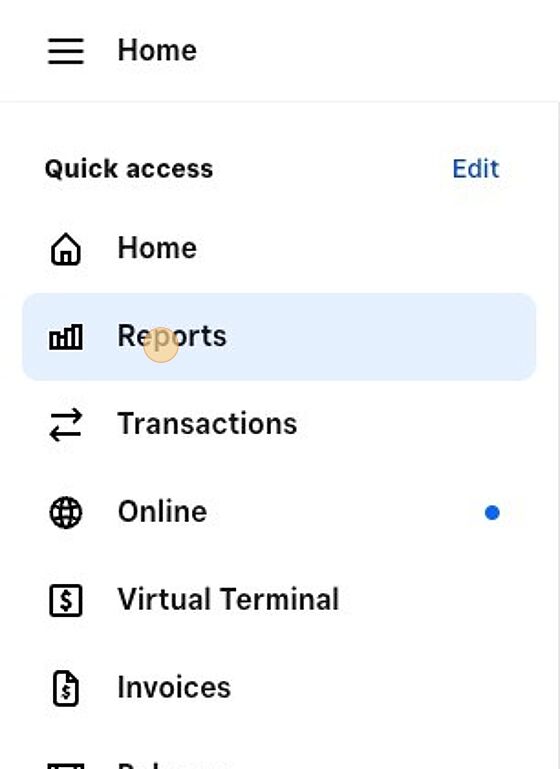
3. Click "Item sales"
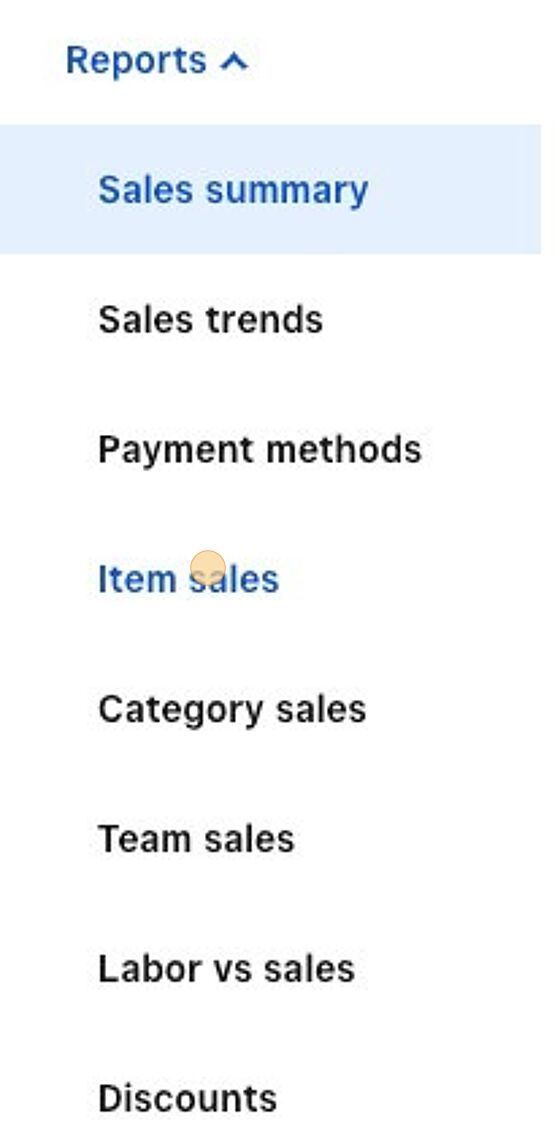
4. Click "Filter By"
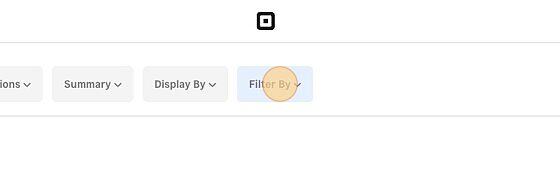
5. Click the "Source" field.
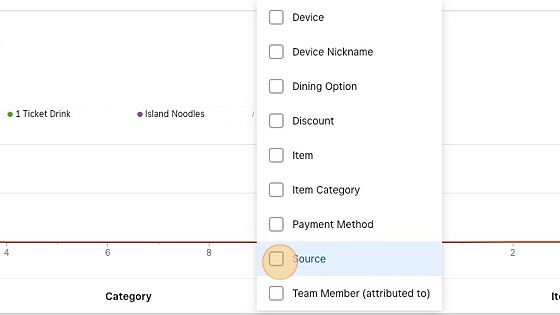
6. Click "All Sources"
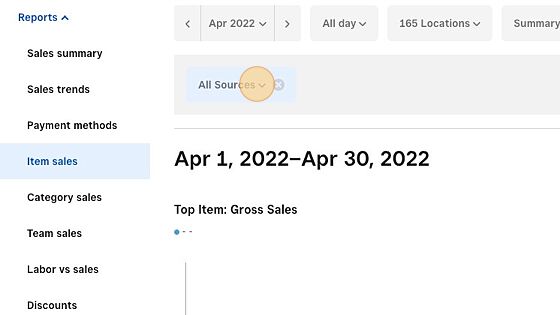
7. Click the "Aloompa LiveOrder" field. The Total Items Sold can be found in the Items Sold column.
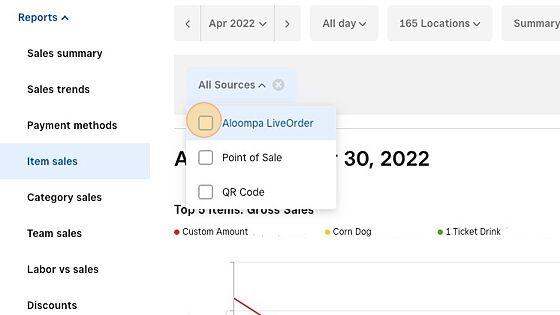
-
- Found in Reports --> Item Sales --> Filter by Source "Aloompa"
- Item Sales:
- Found in Reports --> Sales Report --> Filter by Source "Aloompa" --> Each item is listed in this report. You can view the Items Sold and Gross Sales.
- Tips:
-
Found in Reports --> Item Sales --> Filter by Source "Aloompa" - Item name is "Tip" - View the Gross Tips collected
-