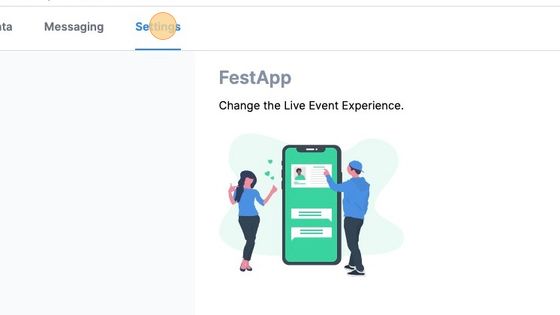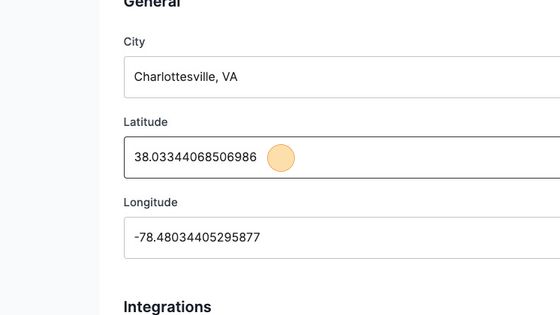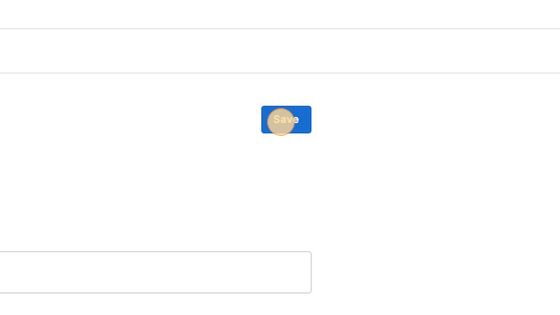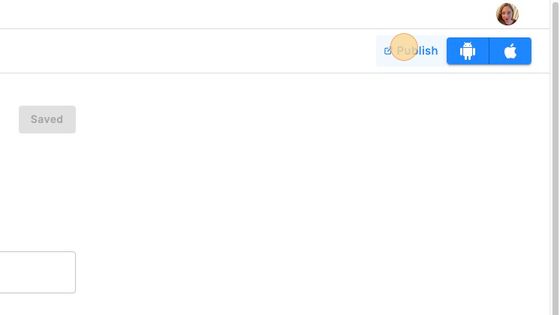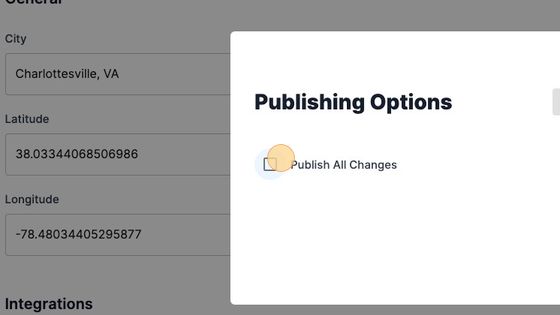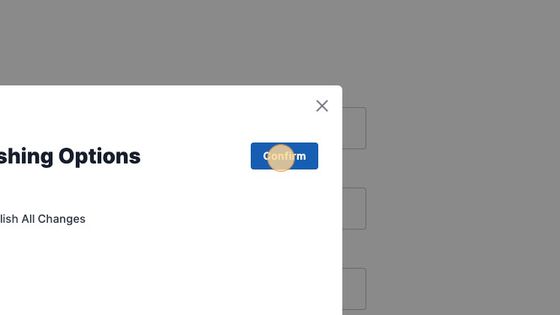How to update the weather location
The weather location in your app is set based on the latitude and longitude in the CMS. Aloompa sets this during the initial setup process, but if you would like to modify the location you are able to do that within Settings.
A note about Celsius vs Fahrenheit: This is set at the device system level, based on the region the app user has their device set to. When a user first launches their app, the weather in the event's location will automatically appear in the temperature conversion rate set to the user's location.
To Update the Weather Location:
1. Navigate to https://cms.aloompa.com/
2. Click "Settings"
3. Click "General"
4. Add the City, Latitude & Longitude for the location.
Tip: To find the Latitude/Longitude, navigate to google.com/maps and search for your location. Right-click on the location and copy the coordinates to your clipboard then paste them into the CMS.
5. Click "Save"
6. Click "Publish"
7. Select to "Publish All Changes"
8. Click "Confirm"