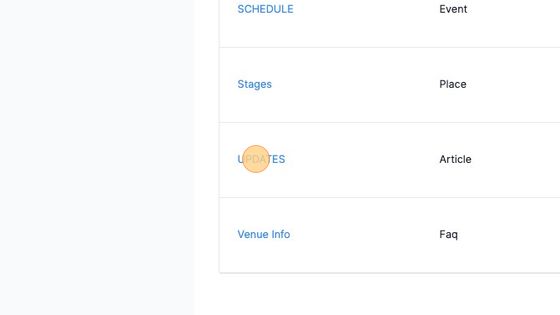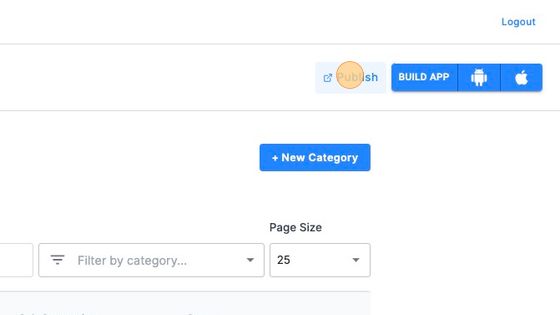How to Reorder Featured Items on the Homescreen
You are able to change the order of items featured on the homescreen (if using a slide-out menu) in your app in the Settings tab.
1. Navigate to https://cms.aloompa.com
2. Click "Event Data"
3. Click "Categories"

4. Click on the Category.
Remember, you can reorder categories featured on the homescreen . Here, we are going to modify the order of Featured Articles.
5. Rearrange the order by selecting the icon to the left of the article name and dragging/dropping it into the correct order.

6. Click "Save Category"
7. Click "Publish"
8. Select "Publish All Changes"
9. Click "Confirm"